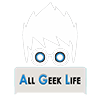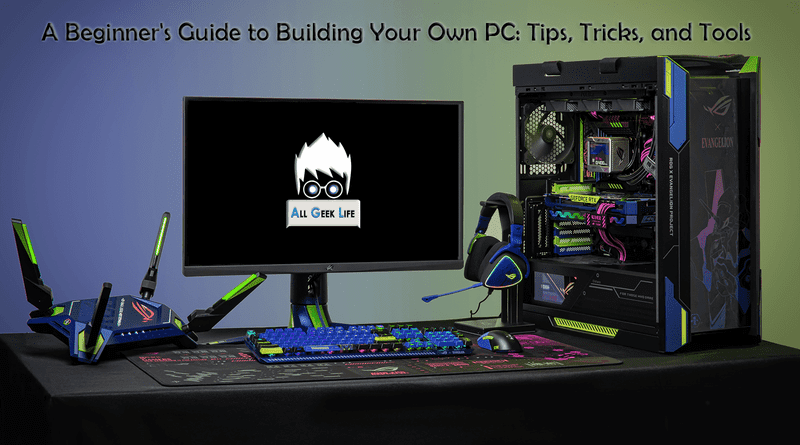How to Build Your Own PC: A Beginner’s Guide to Hardware and Tools
Building your own PC may seem like a daunting task, but with the right tools and knowledge, it can be a fun and rewarding experience. In this beginner’s guide, we’ll take you through the steps and hardware required to build your own PC.
Hardware and Tools Required:
- CPU (Central Processing Unit)
- Motherboard
- RAM (Random Access Memory)
- Storage (SSD or HDD)
- Power Supply Unit (PSU)
- Graphics Card (optional)
- PC case
- Screwdriver
- Thermal paste
- Anti-static wristband (optional but recommended)

Step 1: Choose Your Components The first step is to choose the components you want to use on your PC. Do your research and find components that meet your needs and budget. Once you’ve made your choices, make sure all the components are compatible with each other.
Step 2: Assemble Your PC
- Install the CPU onto the motherboard. Follow the manufacturer’s instructions and use the thermal paste to help transfer heat away from the CPU.
- Install the RAM into the motherboard. Make sure you match the notches on the RAM with the notches on the motherboard.
- Install the storage into the case. If you’re using an SSD, you can use Velcro or double-sided tape to secure it to the case. If you’re using an HDD, you’ll need to screw it into the case.
- Install the PSU into the case. Make sure it’s secured with screws and that all the necessary cables are plugged in.
- Install the graphics card (if you’re using one) into the motherboard’s PCIe slot.
- Connect all the necessary cables to the motherboard and other components.
- Finally, place the case cover back onto the case and secure it with screws.
Step 3: Power Up and Install Operating System Once everything is assembled, power up your PC and install your preferred operating system. Congratulations, you have successfully built your own PC!
Conclusion Building your own PC may seem intimidating, but with the right tools, components, and knowledge, it can be a rewarding experience. Remember to do your research, choose compatible components, and take your time when assembling your PC. Happy building!
Explore our collection of “Tips and Tricks” for more relevant and valuable content.
Stay updated with our latest content by following us on Instagram.